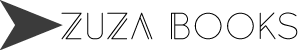Five Essential Maintenance Tips for Your Commercial Copiers
As a business owner, your operations depend on the efficiency of your commercial copiers to function seamlessly. Commercial copiers print important documents, scan invoices, copy presentations, and perform many other essential tasks in an office setting. It's important to implement regular maintenance practices to ensure that your copiers continue to perform their best.
In this blog post, we will discuss five essential maintenance tips that will help you prolong the lifespan of your commercial copiers and prevent costly repairs.
Regular Cleaning
Regular cleaning is one of the most basic yet crucial maintenance tasks for your commercial copier. Dust, dirt, and debris can easily build up inside the machine, causing paper jams and poor print quality. To prevent these issues, make sure to clean the exterior and interior of your copier every week. Use a soft cloth to wipe the exterior surfaces and a lint-free cloth or compressed air to clean the interior components. Additionally, don't forget to clean the glass scanner bed with a glass cleaner to ensure clear scans.
Monitor Toner Levels
Another important maintenance tip for commercial copiers is monitoring toner levels regularly. Running out of toner during an important print job can frustrate staff and disrupt their workflow. Keep track of your toner levels and order replacements before they run out completely. This will prevent downtime and ensure that your prints are consistently high-quality.
Schedule Professional Maintenance
While regular cleaning and monitoring toner levels are tasks you can do yourself, it's also important to schedule professional maintenance for your commercial copiers. A trained technician can perform thorough inspections, clean internal components that are difficult to access, and identify any potential issues before they escalate into major problems. Consider setting up a regular maintenance schedule with a reputable service provider to keep your copiers in top condition.
Use Quality Paper
The type of paper you use in your commercial copier can also impact its performance and longevity. Low-quality paper can leave residue on internal components, leading to more frequent breakdowns and repairs. Invest in high-quality paper compatible with your copier's specifications to reduce wear and tear on the machine. Store your paper in a cool, dry place to prevent moisture damage.
Train Your Staff
Lastly, one often overlooked aspect of copier maintenance is proper usage by staff members. Ensure all employees using the copier are trained to operate it correctly and follow best practices such as avoiding overloading the paper tray or forcing jammed paper out of the machine. Providing training sessions on basic troubleshooting techniques can help prevent common issues and extend the lifespan of your commercial copiers.
Contact a company like D3 Technologies to learn more.
Share