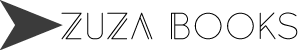3 Tips For Creating More Readable & Engaging Brochures
If the last brochure that you created for your business was not as readable as you would have liked it to be, here are three tips that will help ensure that the next brochure you create is more readable and has a more professional look.
#1 Use The Grid
The first thing that you need to do to improve the overall flow and readability of your brochures is to make sure that you are using a grid. Most computer programs, from the simple like Pages and Words to the more advanced publishing programs, allow you to use grids or columns. Grids can help ensure that your brochure follows a set format that is easy to read. It works with both text and pictures.
Don't try to get all crazy with the shape and layout of your next brochure, instead use a standard 3-column set-up and see how that works. Once you become comfortable with designing a brochure using a three column set-up, then you can start to play with more advanced column set-ups that stick to the overall flow of the grid while offering you more flexibility.
#2 Change Up The Paper Size
Another way to make your brochure more readable and interesting is by changing the paper size. Although you can always use a standard paper size, sometimes using something a little different can make your brochure stand out and make it more enticing for potential clients and customers to read. For example, consider making your next brochure square or use a custom cut-out that represents your industry. For example, if you bake cupcakes, have your brochure be shaped like a cupcake, or if you sell cars, create a brochure in the shape of a specific car. If you use a custom printer, they can help you play with the size and shape of your brochure and offer you custom options.
#3 Invert For More Impact
Finally, if you want to give a quote or heading more impact and make it stand out from the other content in your brochure, consider inverting. Inverting is when you change the background color and font color.
For example, if your background color is white and you are using blue font, for the quote or heading that you want to stand out, make the font white and the background blue. This will help make this portions of your brochure stand out and be easier to read.
Use the three tips above to improve the design and flow of your next brochure.
Share